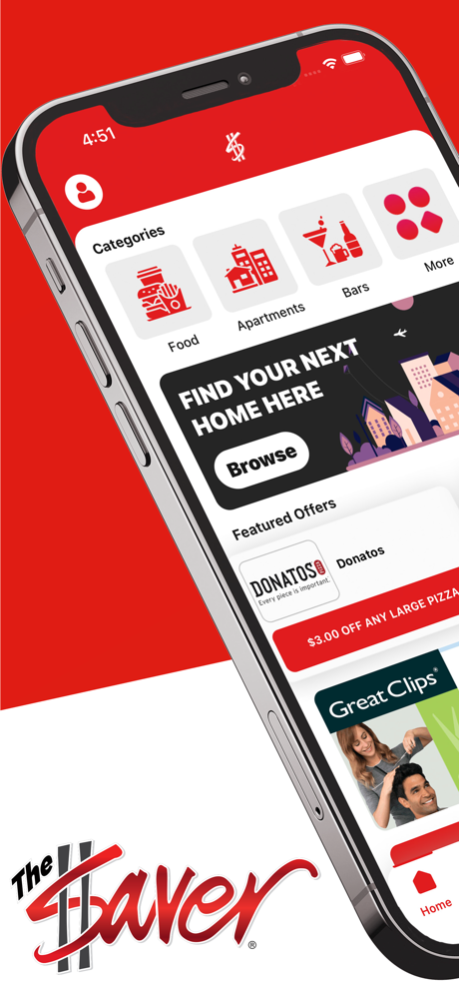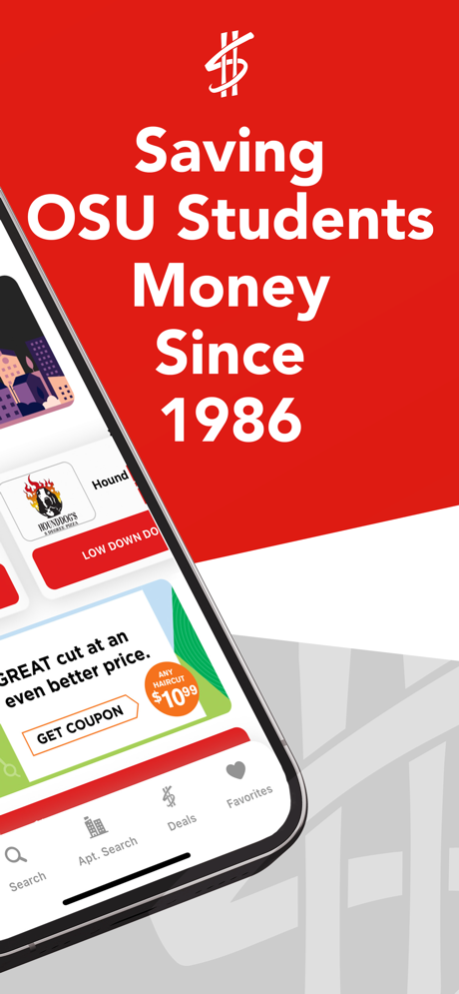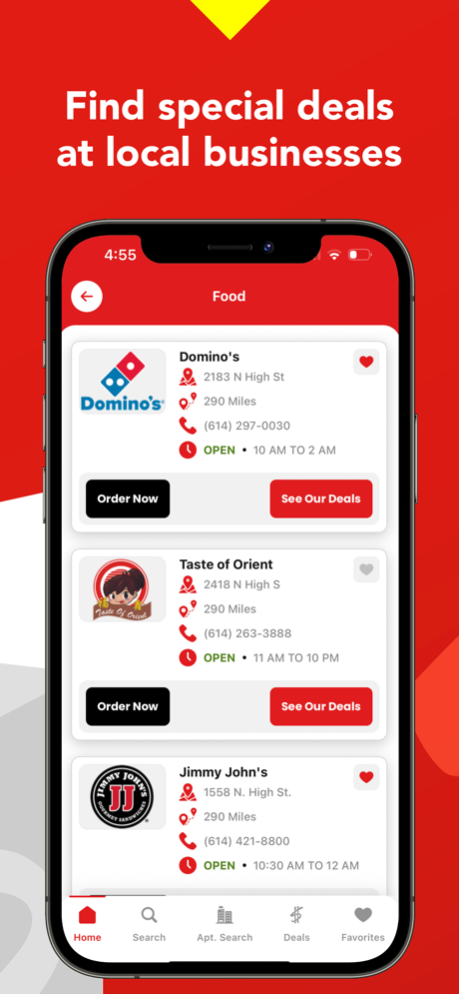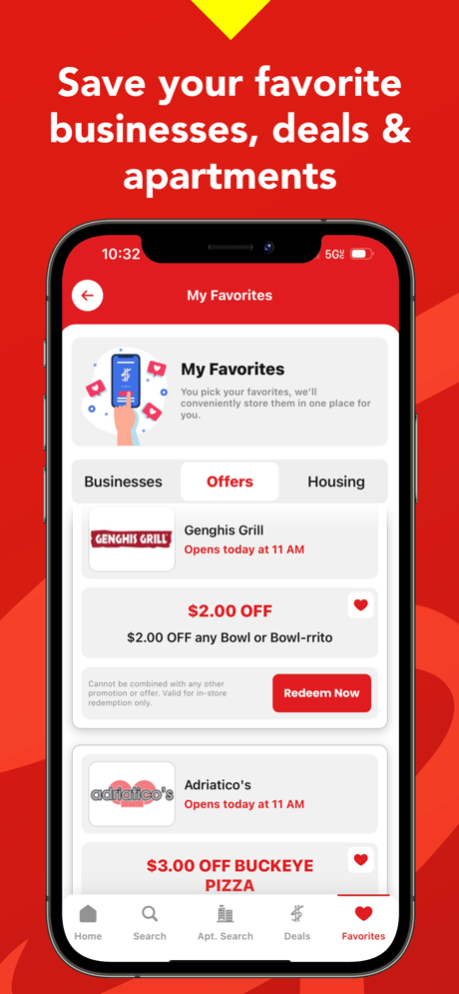The Saver 2.0.4
Continue to app
Free Version
Publisher Description
Save money when shopping in The Ohio State University area with the best coupon app, the Saver.
With The Saver you’ll be able to:
• Find coupons by category or business
• Redeem coupons within the app
• Enjoy freebies, discounts and daily specials
• All for FREE!
We feature offers for all business categories, from restaurants and bars, to barber shops, tanning beds, furniture stores and even apartment rentals. When you download The Saver you’ll get access to hundreds of coupons, discounts and offers, all right in your phone.
Saving money has never been easier.
With the Saver you’ll avoid:
• Searching the web for discounts
• Printing and cutting out coupons
• Paying full price
• Additional delivery or convenience fees
• Having 30% of your money go to silicon valley instead of the local restaurant
~~~~~~~~~~~~~~~~~~~~~~~~~~~~~~~~~~~~~~~~~~~~~~~~~~~~~~~
Looking for an apartment?
Find your perfect place to call home for next year by searching our database of thousands of local area homes and apartments.
Looking for a 3 bedroom apartment on north campus that offers off-street parking, free internet, and allows pets?... We can pull up that list for you!
Jan 6, 2024
Version 2.0.4
- Bug fixes and improvements
About The Saver
The Saver is a free app for iOS published in the Personal Interest list of apps, part of Home & Hobby.
The company that develops The Saver is Smart Dollar Advertising, Inc. The latest version released by its developer is 2.0.4.
To install The Saver on your iOS device, just click the green Continue To App button above to start the installation process. The app is listed on our website since 2024-01-06 and was downloaded 0 times. We have already checked if the download link is safe, however for your own protection we recommend that you scan the downloaded app with your antivirus. Your antivirus may detect the The Saver as malware if the download link is broken.
How to install The Saver on your iOS device:
- Click on the Continue To App button on our website. This will redirect you to the App Store.
- Once the The Saver is shown in the iTunes listing of your iOS device, you can start its download and installation. Tap on the GET button to the right of the app to start downloading it.
- If you are not logged-in the iOS appstore app, you'll be prompted for your your Apple ID and/or password.
- After The Saver is downloaded, you'll see an INSTALL button to the right. Tap on it to start the actual installation of the iOS app.
- Once installation is finished you can tap on the OPEN button to start it. Its icon will also be added to your device home screen.